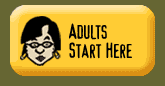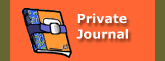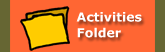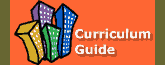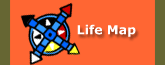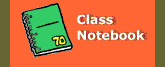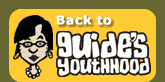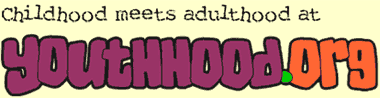
|
||
Setting Up ComputerNeed help with the display of the site on your computer? We've listed several questions and answered them here in the event you need help. If you still need help after reading them, please Contact Us.
What if The Youthhood site looks funny on my computer?If the site looks odd or out-of-whack on your computer, it may be that your Web browser or the settings within your browser or computer are not supported by this site. We test our site on numerous browsers to make it accessible to a broad audience, but we cannot account for every single browser (and some browsers do not 'behave' very well). Click here to see our Preferred Browsers and Settings page. Using one of our preferred browsers or changing your settings should fix the problem. Note: If you're using a computer that doesn't belong to you (like one at school), be sure to ask an adult for help before you make any changes to a computer. What if I get a message saying I need to "enable cookies"?If you get a message alerting you to "enable cookies", see Enabling Cookies in Your Browser and follow the instructions there. You may need an adult to help you with this. Check with the adult in charge of your computer (like your parent, teacher, or Youthhood Guide) before making changes to your browser's settings. What if the site isn't working right?If the site is acting funny, like something isn't working as you think it should, please let us know. We want all sorts of visitors, like people using different browsers or even assistive technology (see Making the Site Accessible), to be able to use the site to the fullest extent possible. Please Contact Us if the site isn't working right. Sometimes we break things accidentally, or we fail to account for a certain type of user. We may not be able to solve your problem, but we'll certainly look into it. Try a Youthhood activity:Browse a Web site: |
||
What Can I Do Here? | Help FAQs | Curriculum Guide
Privacy | Disclaimer | About | Contact Us | Homepage
Last updated on December 5, 2018
 |
 |
 |
©2006 Regents of the University of Minnesota
The University of Minnesota is an equal opportunity educator and employer. Online Privacy