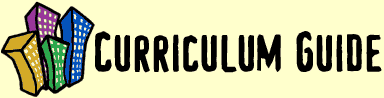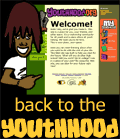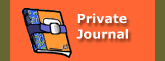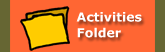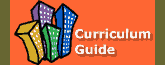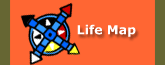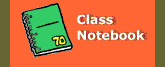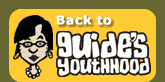Demonstrating the Site to Youth
You have the ability to demonstrate the functionality of the My Youthhood and Edit Profile pages to youth, even when you're logged in as a Youthhood Guide. We created this feature (a) with the understanding that some Guides will be working before a group of youth with a computer and projector and may wish to show them how to navigate the site and use the interactive features of the site; and (b) because when you are logged in as a Guide, you see a different menu than the youth see when they are logged in.
In order to demonstrate the interactive features to youth as a Guide, follow these steps:
- Log in, if you haven't already.
- Select "Demo My Youthhood" in the ride sidebar if you haven't already (beneath the Guide's Youthhood box). This will take you to this page with a different sidebar, "My Youthhood" that the youth see when they log in.
- Demonstrate navigating through the site. Youth will need to know how to orient themselves within the Web site and find the pages you're assigning. Tips:
- Each page has a "bread crumb" at the top to indicate where you are in the site.
- Each content area is linked in the left sidebar. Once you select a content area, its respective unit pages appears in the left sidebar as well. The pages within each unit are linked at the bottom of each page (not in the sidebar).
- Select pages throughout the site link to specific Youthhood activities and other Web sites to explore. These can be found in an orange box beneath the content in the middle column of the page.
- Demonstrate the My Youthhood menu (in the right sidebar). These are the links youth see when they log in. The site will display pages to you as if you were a youth. Demonstrate how youth can create and edit their Private Journal, Activities Folder, Life Map, and Class Notebook. Tips:
- Selecting the Life Map or Class Notebook link within a specific content area will take you directly to the Life Map or Class Notebook assignment for that section.
- For you to view and comment on your group members' Life Maps and Class Notebooks, they need to select the checkbox next to "Ready for my Guide to see" at the bottom of the form. You can demonstrate this in the Life Map or Class Notebook pages.
- Demonstrate the Youthhood Polls. You can demonstrate how to vote on a poll, write comments, and view results and comments submitted by youth around the world. Tips:
- To view and vote on a poll, you need to go to the homepage while in Demo mode (normally, you only see the results as we want votes to come from youth). Answer the poll, write comments in the box, and select "Submit vote."
- Once you vote on a specific poll, you will not be able to re-vote.
- Once you vote on a poll, you will see the results of that poll in the same area as where you voted, and you will be able to view the approved comments.
- Demonstrate how to Join a Group (see text link in upper right corner). If your youth have already registered but have not yet joined your group, you can demonstrate joining your group here.
- Demonstrate how to Edit a Profile (see text link in upper right corner). If your youth need to change the information they submitted when they registered (name, e-mail, username, password, etc.), you can demonstrate how to do this here.
To return to your navigation menu (making the Guide's Youthhood navigation menu reappear), select the "Back to Guide's Youthhood" button in the right sidebar.
|