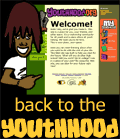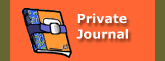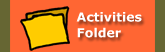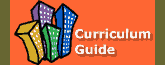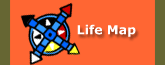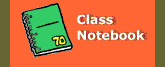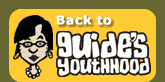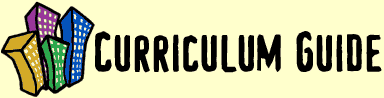
|
||
Instructional ToolsWe provide special navigation tools to you as an adult or Youthhood Guide to help you provide instruction and guidance to youth when exploring this Web site. Logged in as a Guide, you may:
|
||
What Can I Do Here? | Help FAQs | Curriculum Guide
Privacy | Disclaimer | About | Contact Us | Homepage
 |
 |
 |
©2006 Regents of the University of
Minnesota.
This page was updated December 5, 2018
The University of Minnesota is an equal opportunity educator and employer. Online Privacy