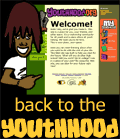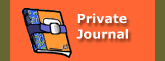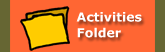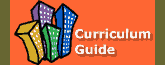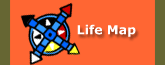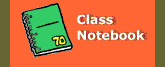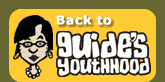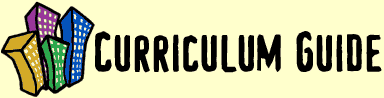
|
||
Step 3: Register YouthBefore having your youth register on the site, be sure each person has their own e-mail address. If they do not, see Obtaining E-mail Accounts below. Once you have completed steps 1 and 2 (see left sidebar), you can instruct youth to register. They can enter your Group Code in their registration form to join your group. (See below if youth already registered.) To have your youth register:
Once your youth have registered with your Group Code, you are then ready for Step 4: Confirm Group Members. If Youth Already RegisteredIf your group members have already registered and they did not enter your Group Code at that time, they may do so by following these steps:
Obtaining E-mail AccountsIf your youth do not yet have individual e-mail accounts, you can create free accounts using these or other providers (these links open in a new window): |
||
What Can I Do Here? | Help FAQs | Curriculum Guide
Privacy | Disclaimer | About | Contact Us | Homepage
 |
 |
 |
©2006 Regents of the University of
Minnesota.
This page was updated December 5, 2018
The University of Minnesota is an equal opportunity educator and employer. Online Privacy