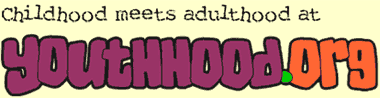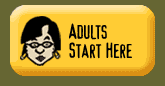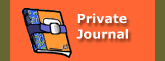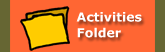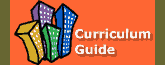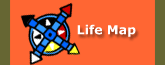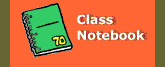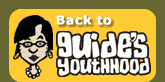How to Ensure Your Privacy
We at The Youthhood make every possible attempt at securing your information. We need you to do your part!
Please follow these security tips when using this Web site:
- Create a secure password. See our Tips for Choosing a Secure Password for more on how to do this.
- Keep your username and password private. It's
your very own key to The Youthhood! With your username or e-mail and password, anyone
can access your information on the site! So it’s important to keep your password private.
- If you need to write your password down, keep it in a safe place (in your
wallet or in a locked file). Or write down hints, but NOT the password. Do
not leave the password on or in your desk or computer.
- Never store your password on your computer in a file.
- Do not share your password with others. If you accidentally share it, make
sure you change it right away.
- Never send a password in an e-mail.
- Don’t let your computer remember your username and password
when you login. When you login to The Youthhood, a window might
pop up asking if you want your computer to remember your username and password.
Say NO! If it does, someone else can come on your computer, go to The Youthhood,
and login pretending they’re you! They’ll then be able to read
your information. Ikes!
- Logout when you’re done. If you do not logout, someone
else can jump on your computer and read your information! Ikes!
To logout, click on the Logout button at the top right of your screen. Not sure if you're logged in or out?
- You ARE logged in if you see in the right sidebar of this page:
- A message saying Hi <your name> (like Hi Jane).
- The My Youthhood box with the Private Journal and other interactive pages.
- You ARE NOT logged in if you see in the right sidebar of this page:
- The login fields (asking for your username and password).
- The registration buttons (Youth Registration and Adult Registration).
- Change your password if you think someone knows it! If you think someone has learned your password and might be using it, change it! See instructions below on how to do this.
- Change your password periodically. We recommend that you change your password a few times a year (or if you suspect someone has learned of it). See more below on how to do this.
How to Change Your Youthhood Password
- Login to the site using your Youthhood username (or e-mail) and password.
- Select Edit Profile in the upper right part of the screen once you're logged in.
- Select Password in the left sidebar.
- Follow the instructions there.
Try a Youthhood activity:
|