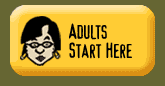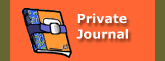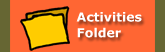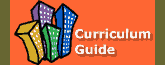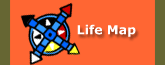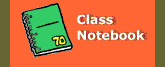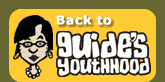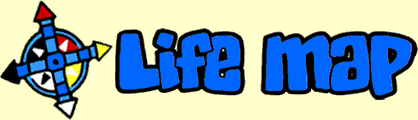
|
||
How to Write and Achieve a Life Map GoalThere are several steps to completing a Life Map goal. It all begins with coming up with the goal itself!
Coming Up With Your Goal IdeaThinking of a goal isn't always easy. There are several ways of coming up with a goal:
Coming Up with Steps to Achieve Your GoalIt's not easy to know what you don't already know! If you're looking to gain a skill or achieve something, it might be hard to know the steps you'll need to take to get there. This is where getting help is a good idea. Someone with more experience than you, be they a friend, family member, teacher, mentor, or your Youthhood Guide, can probably help you brainstorm some ideas for what you need to achieve a goal, and who can help you get there. Getting Feedback from Your GuideIf you're exploring the site with an adult (we call this person your Youthhood Guide), it's likely that they'll want to see your Life Map goal and give you feedback. To give your Guide access to see and comment on your Life Map goal, select the checkbox where it says, "This Life Map is ready for my Guide to see" at the bottom of your Life Map goal. Once they log in to the site, they'll be able to see your goal and write comments to you about it. Once your Guide writes comments, you can see what they wrote the next time you log in. It's like a game! Back and forth, back and forth.... If you haven't seen your Guide's comments on a particular Life Map goal (and you're expecting to), check to see that you have that checkbox selected, and then perhaps tell your Guide in person that it's ready for them. Revisiting & Updating Your GoalYou can go back into each Life Map goal and update it or make any changes you see necessary. For instance, you'll want to revisit each goal and check the "Done!" box whenever you've completed a step. This may be helpful for your Guide as well, to see the progress you've made! Remember to select the "I Rock! I'm done with this goal!" checkbox once you've achieved your goal! Try a Youthhood activity:Browse a Web site: |
||
What Can I Do Here? | Help FAQs | Curriculum Guide
Privacy | Disclaimer | About | Contact Us | Homepage
Last updated on December 5, 2018
 |
 |
 |
©2006 Regents of the University of Minnesota
The University of Minnesota is an equal opportunity educator and employer. Online Privacy