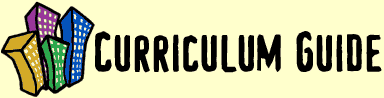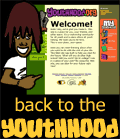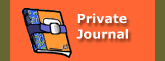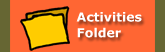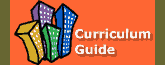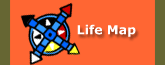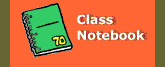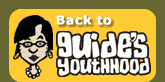Measuring Outcomes
There are many ways to monitor and measure concrete learner outcomes as youth explore The Youthhood. Here are just a few.
My Youthhood Activities
The Activities Folder
To measure one's progress using the Activities Folder, try the following:
- Assign activity completion as part of your class, group, or individual requirements for youth, once they have read the material on the page;
- Review completed activities for each youth (Until we allow Guides to view and comment on the Activities Folder, please instruct youth to print the completed activities and hand them in to you with their full names at the top of each activity.); and
- Hold individual and/or group feedback discussions with youth to assess what they have learned and how it is related to their personal goals as articulated in their Life Map.
The Class Notebook
To measure one's progress using the Class Notebook, try the following:
- Provide a writing assignment to youth after they explore a specific unit within a content area, either using the questions provided in each Class Notebook or your own ideas;
- Review and provide commentary on each Class Notebook entry (see Viewing & Commenting on Entries for how to do this); and
- Facilitate group discussions so that youth can share their ideas and reactions with other youth.
The Life Map
To measure one's progress using the Life Map, try the following:
- Assign Life Map goals to youth in areas that most interest them (Note: invite youth to be aware of any goals that naturally arise in their other online activities throughout the site.);
- Review and provide commentary on each Life Map goal (see Viewing & Commenting on Entries for how to do this);
- Track progress made / steps accomplished toward achieving their goal (Note: Invite youth to regularly return to their Life Map entries to update the steps they've completed. Each time they make a change to their Life Map, it will appear in your Guide's Youthhood menu as a new or updated Life Map to view or comment on);
- Document completed goals (Note: Invite youth to select the "I'm done with this goal" checkbox at the bottom of their Life Map when they've completed a goal.); and
- Interview youth to determine the outcome of goal completion and its impact on their future plans.
Additional Hands-on Activities
Group or Individual Projects
When youth have explored an entire content area, you might consider forming them into groups to do a creative presentation or a community service project regarding what they’ve learned about a particular topic. Projects can also be done individually. Projects would be most beneficial if implemented within the community to address a real issue or concern. Youth can then be evaluated based on the relationship of their project to what they have learned.
See each Content Area for additional ideas for "real-world" activities.
|