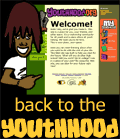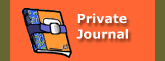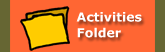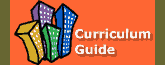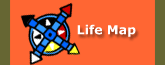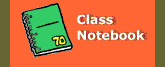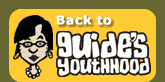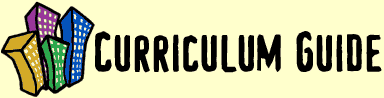
|
||
Online ActivitiesThe Youthhood site has over 120 online activities integrated into the curriculum that youth can complete, save, and return to at any time, from any computer. These include online questionnaires to guide their learning and development, True/False quizzes to test their knowledge, online journaling to help them reflect personally, and goal-planning tools to help them set and achieve goals. They are all available from the My Youthhood menu which youth see when they log in (right sidebar). "My Youthhood" ActivitiesThe Activities FolderThe Activities Folder exercises provided within each content area are designed to provide further learning on that topic. You can use the activities as a way to prompt discussion, either individually or as a group. You can also use these as prompts for writing in the Class Notebook or developing goals in the Life Map. Some pages link to related activities (in the "Try a Youthhood activity:" orange box in the middle area beneath the contents) while others do not. After reading a specific page with a linked activity, youth should complete any or all of the corresponding activities to build upon what they are learning and thinking about. See also:
To go to the Activities Folder, select the Demo My Youthhood button in the right sidebar, and click on the Activities Folder under My Youthhood. The Private JournalProvide time for youth to make an entry in their Private Journals. This allows them to immediately record personal thoughts, ideas, and concerns about a specific content area. This is also known as a reflection activity and supports further learning and understanding. Youth can then reflect on journal entries as needed for clarification and ideas as they develop goals on their Life Map. Guides cannot view and comment on Private Journal entries. See also:
To go to the Private Journal, select the Demo My Youthhood button in the right sidebar, and click on the Private Journal under My Youthhood. Since the Private Journal does not correspond to each content area, there are no journals to preview. Also, since the Private Journal is private, you cannot use this interactive feature to measure outcomes. The Life MapThe Life Map is a goal-setting tool to help youth plan for the future as they explore the Web site. For youth with disabilities, the Life Map parallels the Individualized Education Program and can be used help plan for their transition planning meetings. Guides can view and comment on Life Map entries. Youth should actively use the Life Map feature of the Web site to establish and pursue goals relevant to each unit. By tracking progress made toward achievement of Life Map goals, you will have tangible measurement of learner accomplishments in each area. See also:
To go to the Life Map, select the Demo My Youthhood button in the right sidebar, and click on the Life Map under My Youthhood. The Class NotebookThe Class Notebook provides opportunities for youth to reflect on each content area. Guides can give youth an assignment to write in their Notebook about what they learned on a certain topic. Guides can view and comment on Class Notebook entries. The Class Notebook is also a tool to complement the Life Map as youth may better understand their thoughts and feelings surrounding a specific topic through the reflection exercise, which may further help them to refine their goals for the future. See also:
To go to the Class Notebook, select the Demo My Youthhood button in the right sidebar, and click on the Class Notebook under My Youthhood. Youthhood PollsIn addition to the My Youthhood pages, registered youth can vote on our thought-provoking Youthhood Polls, featured on the homepage of the site. Youth can provide comments about their answer and view the responses and comments of other youth, as well. Once they're logged in, youth may also submit their ideas for a poll question or topic to use in the future. See also:
Other Web Sites to ExploreIn addition to offering our own interactive features, we link youth to other fun and educational Web sites. These links can be found on select pages throughout The Youthhood (look for an orange box beneath the content of a page listing Web sites). You may wish to preview these sites first before assigning them to youth. See also: |
||
What Can I Do Here? | Help FAQs | Curriculum Guide
Privacy | Disclaimer | About | Contact Us | Homepage
 |
 |
 |
©2006 Regents of the University of
Minnesota.
This page was updated December 5, 2018
The University of Minnesota is an equal opportunity educator and employer. Online Privacy