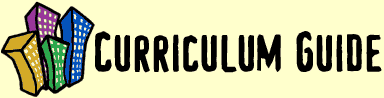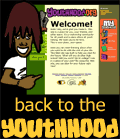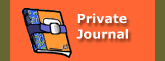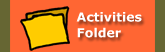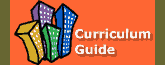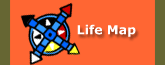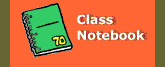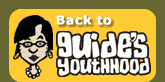Developing a Lesson Plan
You may be wondering where to begin when working with youth on The Youthhood, and how to assign the various components within each content area. Here we offer suggestions regarding how you might lead youth through the site.
The Youthhood is designed to be a progressive learning experience. The more youth read the content pages, discuss issues raised, visit related Web sites, complete online activities, the more they will learn, retain, and be able to apply the information to their own lives.
Before developing your lesson plan within a particular content area, please review the guidelines in the corresponding Content Area.
We recommend using the basic outline below to work through the site. However, feel free to use the site in the way that works best for you and the youth with whom you’re working.
- Begin with the introductory page of the area you're exploring and read the content with your youth. Explain to youth which pages or units you will explore for a given time period (day, week, month), and have them explore those areas.
- Discuss the main focus of the content with youth. Use questions such as:
- What is the focus of this area of the site?
- What kinds of things will we learn about in this area?
- Why is it important to address the issues in this area as we plan for the future?
- If need be, demonstrate the interactive features of the site. You might find it useful to demonstrate the My Youthhood features and navigation of the site to your youth. See Demonstrating Interactive Features to Youth for more information.
- Lead a group discussion. Each area of the site has its own set of discussion questions to consider. Refer to these questions to generate ideas for a group discussion among your youth. We recommend creating your own discussion questions, as well. See each Content Area for a list of suggested discussion questions.
- Have youth vote on the Youthhood Poll. The homepage of the site contains a thought-provoking question for registered youth to respond to. Youth can even supplement their response with comments. We review all comments submitted and only post those that are respectful. See About the Youthhood Poll for more information.
- Assign several corresponding activities in the Activities Folder. Certain pages throughout the site have corresponding activities that test the reader's knowledge or inspire further reflection on a specific topic. These are linked both beneath the corresponding content (in an orange box headed by "Try a Youthhood activity") and through the Activities Folder icon in the My Youthhood menu (right sidebar for youth). Assign those activities that are most appropriate to your youth. See Previewing Online Activities for more information.
- Provide time for youth to write in their Private Journals. Youth need time to think about what they are learning and to reflect upon how it may be related to their own lives. Journaling is an important part of the learning process.
- Prepare youth to create goals in their Life Map. Have a group discussion about identifying personal goals in this area. If youth have a goal they want to pursue, request that they enter the goal on the Life Map. Provide assistance until they become accustomed to modifying and saving their Life Maps. You may view and comment on your youths' Life Map goals when they're done. See Previewing Online Activities for more information.
- Ask youth to explore some related Web sites. Many pages list related Web sites that can help youth to learn even more about that topic and broaden the way they think about the topic and apply it to their lives. See Previewing Links to Other Web Sites for more information.
- Ask youth to write about some particular aspect of this content area in their Class Notebooks. We provide youth with questions related to each unit within an area for consideration when writing in their Class Notebooks. Feel free to assign one or several of these questions or questions of your own for youth to reflect upon. Be sure to view and comment on their entries when they're done. See Previewing Online Activities for more information.
- Assign additional "hands-on" activities appropriate to your group of youth. Consider assigning additional "real-world" activities to help youth see the concepts in action. Each area of the site has its own set of activities to consider. Refer to these activities to generate ideas for your youth. See each Content Area for a list of suggested hands-on activities.
- Measure their progress. Each online activity can be used to help measure the progress of your youth. See Measuring Outcomes for more information.
|