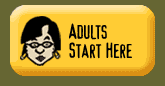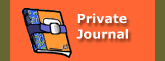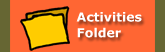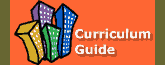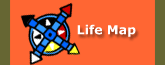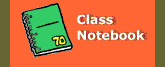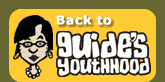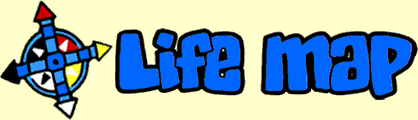
|
||
Set Goals in My Life MapA Life Map is basically a tool to help you set goals and achieve them. It's pretty much just what it says - a map for life. It's a creative way to map out what you want for your future. None of us have gotten where we want to go without some kind of plan. You might wind up somewhere by accident, but if you really want to reach your goals, you have to have a plan. When you write a Life Map goal, you write things like:
See a Sample Life Map. How Do I Set a Goal in My Life Map?If you're registered and logged in to the site, you'll see the My Youthhood menu in the right sidebar. Just click on the "Life Map" and find the corresponding area of the site that you want to achieve a goal in. For instance, if you want to take better care of yourself and be more healthy, click on Life Map, then click on The Health Center (if you're not already there), and scroll down to "Being My Own Advocate" and set a goal in this area. See more about How to Write and Achieve a Life Map Goal. Can Anyone See My Life Map?Yes, if you're working with a Youthhood Guide, they can see your entries when they log in! But you have control over when they can see your entry. In other words, it won't show up on their screen until you say you're ready! (No one else but your Youthhood Guide can see your Life Map.) If you're exploring with site on your own (if you haven't joined any groups), your Life Map is completely private. Either way, it's important to keep your Youthhood password private and log out when you're done! See How to Ensure Your Privacy for more tips on how to protect your privacy. How Do I Get Started?Are you registered yet? If so, just log in from any page using the fields at the top right part of the screen and then select the "Life Map" button under "My Youthhood". If you're not yet registered, click here to Register Now. Try a Youthhood activity:Browse a Web site: |
||
What Can I Do Here? | Help FAQs | Curriculum Guide
Privacy | Disclaimer | About | Contact Us | Homepage
Last updated on December 5, 2018
 |
 |
 |
©2006 Regents of the University of Minnesota
The University of Minnesota is an equal opportunity educator and employer. Online Privacy