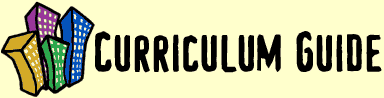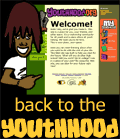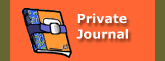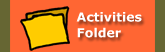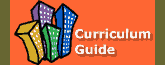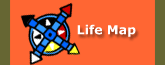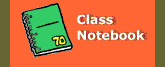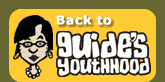Step 5: Review Security Tips
Privacy protection is essential in this Information Age. Please review Ways to Ensure Your Privacy with your youth to help them ensure their privacy.
In addition, here are some tips for you as Youthhood Guide to help make the site as secure as possible for your youth:
- It's highly critical that you ensure your own privacy not only for your benefit, but for the benefit of your youth. Access to your Youthhood login information will grant someone access to your group members' portfolios, as well as their Life Map and Class Notebook entries. Be sure to follow the tips to ensuring your privacy as a model to your youth.
- Do not instruct your youth to register using generic login information. In other words, don't have them all use the same password, or all enter the same secret question and answer, because that would enable one to more easily access another's login information.
- Secure the login information of your youth. On the rare ocassion that you find it necessary to store password information of your group members (if you need to register for them and/or find that they're not able to remember their own passwords), it is your responsibility to keep their login information secure. One way of doing this is to create a Microsoft Word file that is password protected and contains the login information (this will require you to enter your password next time you open the file). To do this:
- Go to Tools > Options and select the Security tab
- Enter your secure password (one that you're confident no one can guess) and select OK (you'll be prompted to re-enter your password)
- Save and close the file
- Try it out: reopen the file and see what happens (if you're not prompted to enter your password, repeat the steps above until it works)
|