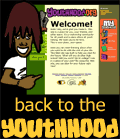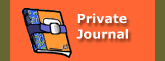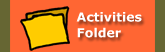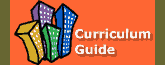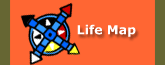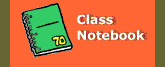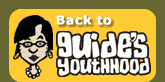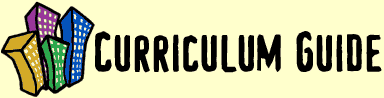
|
||
Step 2: Create a GroupOnce you've registered yourself as an adult (and confirmed your registration), you're ready to create a group. This is the next step in getting your youth registered. A group is essentially the same as a class in the "real world." By creating a "group" and having individuals join your group, you identify the youth you're working with, and you establish a link between you and them so you can view and comment on their activities on the site. To create a group:
NOTE: You may create more than one group, and have an unlimited number of youth join a group. Once you have created a group, you are ready for Step 3: Register Youth. |
||
What Can I Do Here? | Help FAQs | Curriculum Guide
Privacy | Disclaimer | About | Contact Us | Homepage
 |
 |
 |
©2006 Regents of the University of
Minnesota.
This page was updated December 5, 2018
The University of Minnesota is an equal opportunity educator and employer. Online Privacy